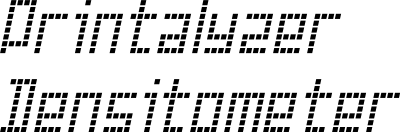Remote Interface¶
Basic Usage¶
To interface with the Printalyzer Densitometer from a host computer, use the provided cable to plug the device into a USB port on that computer.
The device will appear on the computer as a serial (COM) port, and can be connected to via any typical serial terminal application. The expected communications parameters are 115200 8n1.
Under normal usage, every time the device takes a measurement, the result will be transmitted via this interface.
The typical format for measurements is:
<R/T><+/->#.##D<CR><LF>
An example of a density reading would be something like R+0.20D or T+2.85D.
Control Interface¶
There is also an extensive control interface provided via the USB port. It allows for remote configuration and control, as well as device logs and higher precision raw sensor and measurement data. It is primarily intended for use by the provided desktop application, and for functions that are part of the device manufacturing and testing process.
This interface is described separately in the following document:
https://github.com/dektronics/printalyzer-densitometer/blob/master/docs/protocol.md
Desktop Application¶

Fig. 4 Printalyzer Densitometer Desktop¶