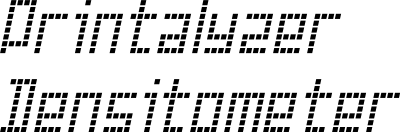Operation¶
Mode Selection¶
Reflection or Transmission modes are switched between by pressing the  button. The name of the active mode will be shown on the display, as will the last measurement result from that mode.
button. The name of the active mode will be shown on the display, as will the last measurement result from that mode.
Taking Measurements¶
To take a measurement, follow these steps:
Select the desired measurement mode
Center the area to be measured over the target area, emulsion side up
Lower the sensor head and hold it firmly closed
Note: When the sensor head is pressed down partway, the read light for the current mode will turn on at a moderate brightness. This can be used to help better position the material area to be measured.
Setting a Zero Offset¶
It is common to want to take measurements relative to a film or paper base. The Printalyzer Densitometer provides a convenience feature to make it easier to take such relative measurements, without having to do math on the results.
After measuring the base area of a piece of film or paper, long-press the  button. This will set the result to 0.00 and display a
button. This will set the result to 0.00 and display a ![]() icon in the upper-right corner of the display. From this point forward, all displayed measurements will be relative to this zero offset.
icon in the upper-right corner of the display. From this point forward, all displayed measurements will be relative to this zero offset.
To clear the zero offset, long-press the  button. The indicator icon should disappear.
button. The indicator icon should disappear.